Scala で書く tetrix — ゲームの描画
ゲームの描画
これはゲームの描画を改善するのに十分な情報だ。
def onPaint(g: Graphics2D) {
val view = ui.view
def buildRect(pos: (Int, Int)): Rectangle =
new Rectangle(pos._1 * (blockSize + blockMargin),
(view.gridSize._2 - pos._2 - 1) * (blockSize + blockMargin),
blockSize, blockSize)
def drawEmptyGrid {
g setColor bluishLigherGray
for {
x <- 0 to view.gridSize._1 - 1
y <- 0 to view.gridSize._2 - 2
val pos = (x, y)
} g draw buildRect(pos)
}
def drawBlocks {
g setColor bluishEvenLigher
view.blocks foreach { b => g fill buildRect(b.pos) }
}
def drawCurrent {
g setColor bluishSilver
view.current foreach { b => g fill buildRect(b.pos) }
}
drawEmptyGrid
drawBlocks
drawCurrent
}
ゲームの状態が可視化できたところで、次は振る舞いも実装してみよう。
ステージ
現在のピースを表すのにブロックの列よりもいい方法が必要だ。Piece クラスは現在位置を (Double, Double) で保持して current をローカル座標系から算出する。
case class Piece(pos: (Double, Double), kind: PieceKind, locals: Seq[(Double, Double)]) {
def current: Seq[Block] =
locals map { case (x, y) =>
Block((math.floor(x + pos._1).toInt, math.floor(y + pos._2).toInt), kind)
}
}
case object Piece {
def apply(pos: (Double, Double), kind: PieceKind): Piece =
kind match {
case TKind => Piece(pos, kind, Seq((-1.0, 0.0), (0.0, 0.0), (1.0, 0.0), (0.0, 1.0)))
}
}
これを使ってゲームの世界の物理系を司る Stage を定義できる。
package com.eed3si9n.tetrix
class Stage(size: (Int, Int)) {
private[this] def dropOffPos = (size._1 / 2.0, size._2 - 3.0)
private[this] var currentPiece = Piece(dropOffPos, TKind)
private[this] var blocks = Block((0, 0), TKind) +: currentPiece.current
def view: GameView = GameView(blocks, size, currentPiece.current)
}
現在のピースを移動させるには、まずそれをグリッドから外に出して (unload)、新しい位置に移動し、グリッドに再読み込みする。
Piece クラスの moveBy はこうなる:
def moveBy(delta: (Double, Double)): Piece =
copy(pos = (pos._1 + delta._1, pos._2 + delta._2))
これが unload と load だ:
class Stage(size: (Int, Int)) {
...
def moveLeft() = moveBy(-1.0, 0.0)
def moveRight() = moveBy(1.0, 0.0)
private[this] def moveBy(delta: (Double, Double)): this.type = {
val unloaded = unload(currentPiece, blocks)
val moved = currentPiece.moveBy(delta)
blocks = load(moved, unloaded)
currentPiece = moved
this
}
private[this] def unload(p: Piece, bs: Seq[Block]): Seq[Block] = {
val currentPoss = p.current map {_.pos}
bs filterNot { currentPoss contains _.pos }
}
private[this] def load(p: Piece, bs: Seq[Block]): Seq[Block] =
bs ++ p.current
}
つなげる
ステージを抽象UI につなげてみよう:
package com.eed3si9n.tetrix
class AbstractUI {
private[this] val stage = new Stage((10, 20))
def left() {
stage.moveLeft()
}
def right() {
stage.moveRight()
}
def up() {
}
def down() {
}
def space() {
}
def view: GameView = stage.view
}
これで swing UI を起動するとピースが移動するのが確認できるはずだ。
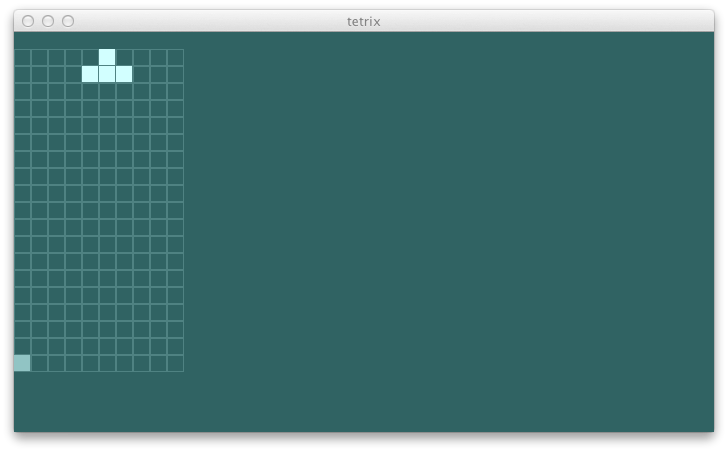
Next Page
❧
specs2