Jar Jar Abrams 1.8.2 and sbt-assembly 2.1.1
Jar jar Abrams 1.8.2 and sbt-assembly 2.1.1 are released.
Jar Jar Abrams is an experimental extension to Jar Jar Links, intended to shade Scala libraries.
Jar jar Abrams 1.8.2 and sbt-assembly 2.1.1 are released.
Jar Jar Abrams is an experimental extension to Jar Jar Links, intended to shade Scala libraries.
Released scalaxb 1.9.1 with Scala 3 support contributed by @fthomas.
Hi everyone. On behalf of the sbt project, I’m happy to announce sbt 1.8.2 patch release fixing a few regressions found in sbt 1.8.1. Full release note is here - https://github.com/sbt/sbt/releases/tag/v1.8.2
See 1.8.0 release note for the details on 1.8.x features.
Happy new year! On behalf of the sbt project, I’m happy to announce sbt 1.8.1 patch release is available. Full release note is here - https://github.com/sbt/sbt/releases/tag/v1.8.1
See 1.8.0 release note for the details on 1.8.x features.
The economic cycle seems to come and go like a slow tide, and sometimes the tech companies also get caught in the middle. Fortunately, Scala seems to be used by some of the leading companies, and although I’ve started using Scala and have been contributing the community mostly for the pure joy of it, time and time again when I was in a bind the Scala community has helped me back by giving me encouragements and career opportunities. I resigned Twitter about a month ago, but I will be more than ok :)
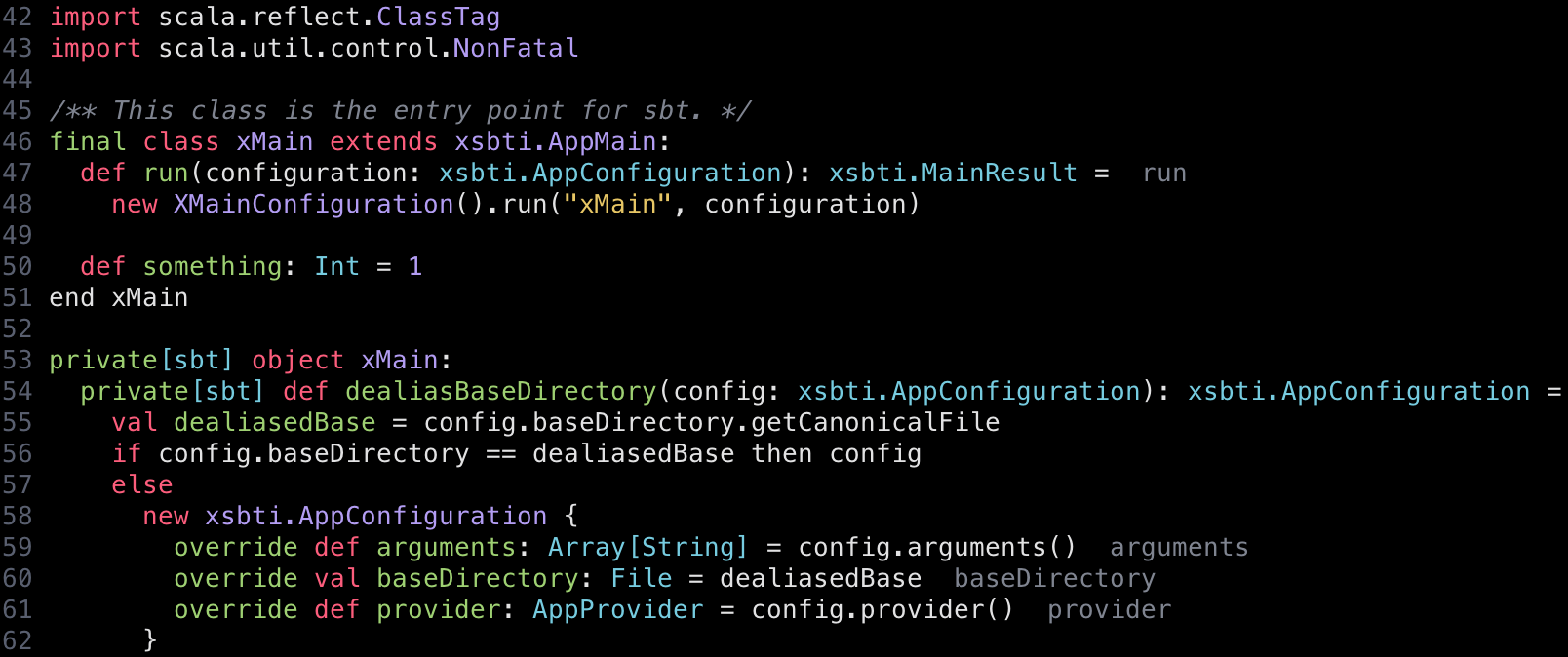

4h9m
I was a Staff Engineer at Twitter’s Build/Bazel Migration team. After two incredible years, November 17 was my last day (I took the voluntary separation offer and resigned, not that it matters). Twitter has been a special place to work for, for its culture of excellence, diversity, and outpouring of care for all the people that made Flock the Flock. I am grateful that I got the opportunity to experience that firsthand, and be part of it.

Here’s a quick retrospective on my last two years. Info available here are based on publicly available talks and data. Just from our team 10+ members left Twitter after the buyout, so I’ve sprinkled this post with links to their LinkedIn profiles both current and former.
Hi everyone. On behalf of the sbt project, I am happy to announce sbt 1.8.0. This is the eighth feature release of sbt 1.x, a binary compatible release focusing on new features. sbt 1.x is released under Semantic Versioning, and the plugins are expected to work throughout the 1.x series. Please try it out, and report any issues you might come across.
Hi everyone. On behalf of the sbt project, I am happy to announce sbt 1.8.0-RC1. This is the eighth feature release of sbt 1.x, a binary compatible release focusing on new features. sbt 1.x is released under Semantic Versioning, and the plugins are expected to work throughout the 1.x series. Please try it out, and report any issues you might come across.
sbt 1.8.0 is a small release focused on upgrading scala-xml to 2.x. In theory this breaks the binary compatibility in the plugin ecosystem, but in practice there’s already a mixture of both 1.x and 2.x.
If you encounter a conflict in plugins, try putting the following in project/plugins.sbt:
ThisBuild / libraryDependencySchemes += "org.scala-lang.modules" %% "scala-xml" % VersionScheme.Always
I’m happy to announce sbt 1.7.3 patch release is available. Full release note is here - https://github.com/sbt/sbt/releases/tag/v1.7.3
See 1.7.0 release note for the details on 1.7.x features.
I’m happy to announce sbt 1.7.2 patch release is available. Full release note is here - https://github.com/sbt/sbt/releases/tag/v1.7.2
See 1.7.0 release note for the details on 1.7.x features.
testQuick task #6903 by @gontardsbt new by default to use Giter8 0.15.0diagnosticCode and diagnosticRelatedInforamation (sic) to InterfaceUtil.problem(...) #7006 by @ckipp01diagnosticCode to BSP #6998 by @ckipp014h2m
I’m happy to announce sbt 1.7.1 patch release is available. Full release note is here - https://github.com/sbt/sbt/releases/tag/v1.7.1
See 1.7.0 release note for the details on 1.7.x features.
Hi everyone. On behalf of the sbt project, I am happy to announce sbt 1.7.0. This is the seventh feature release of sbt 1.x, a binary compatible release focusing on new features. sbt 1.x is released under Semantic Versioning, and the plugins are expected to work throughout the 1.x series. Please try it out, and report any issues you might come across.
Download the official sbt runner from cs setup, SDKMAN, or download from https://github.com/sbt/sbt/releases/tag/v1.7.0.
The sbt version used for your build is upgraded by putting the following in project/build.properties:
sbt.version=1.7.0
This mechanism allows that sbt 1.7.0 is used only for the builds that you want.
scopt 4.1.0 is released. To try new scopt 4.1.0:
libraryDependencies += "com.github.scopt" %% "scopt" % "4.1.0"
scopt 4.1.0 is cross published to the following build matrix:
| Scala Version | JVM | JS (1.x) | JS (0.6.x) | Native (0.4.x) |
|---|---|---|---|---|
| 3.x | ✅ | ✅ | n/a | ✅ |
| 2.13.x | ✅ | ✅ | ✅ | ✅ |
| 2.12.x | ✅ | ✅ | ✅ | ✅ |
| 2.11.x | ✅ | ✅ | ✅ | ✅ |
scopt is a little command line options parsing library. See https://eed3si9n.com/scopt4 or readme for the details on how to use scopt.
3h53m
I released Eval 0.1.0. Eval evaluates Scala 3 code. It’s a Scala 3 port of Eval class used in sbt.
package example
import com.eed3si9n.eval.Eval
import com.eed3si9n.eval.EvalReporter
import java.nio.file.Paths
@main def main(): Unit =
val eval = Eval(
backingDir = Paths.get("/tmp/classes"),
mkReporter = () => EvalReporter.store
)
val result = eval.evalInfer("2")
println(result.tpe)
println(result.getValue(this.getClass.getClassLoader))
The above prints:
Int
2
Jar Jar Abrams 1.8.1 and sbt-assembly 1.2.0 are released.
Jar Jar Abrams is an experimental extension to Jar Jar Links, intended to shade Scala libraries.
sbt is simple, in a sense that it has a few concepts like settings and tasks, and it achieves a wide variety of things. An idea popped into my head today that could simplify sbt further. I don’t have an implementation on this yet.
I’m happy to announce sbt 1.6.2 patch release is available. Full release note is here - https://github.com/sbt/sbt/releases/tag/v1.6.2
See 1.6.0 release note for the details on 1.6.x features.
In the context of sbt, Bazel, and likely many other build tools, the term test could encompass various levels, and it’s useful to disamgibuate this, especially when we want to configure pre- and post-hooks and parallel execution. In other words, what do we mean when we say “test”?
There are four levels to test:
The top-most level is the test command that the build tools provide to the users.
I’m happy to announce sbt 1.6.1 patch release is available. Full release note is here - https://github.com/sbt/sbt/releases/tag/v1.6.1
See 1.6.0 release note for the details on 1.6.x features.
Hi everyone. On behalf of the sbt project, I am happy to announce sbt 1.6.0. This is the sixth feature release of sbt 1.x, a binary compatible release focusing on new features. sbt 1.x is released under Semantic Versioning, and the plugins are expected to work throughout the 1.x series. Please try it out, and report any issues you might come across.
The headline features of sbt 1.6.0 are:
I’m happy to announce sbt 1.5.8 patch release is available. Full release note is here - https://github.com/sbt/sbt/releases/tag/v1.5.8
Hi everyone. On behalf of the sbt project, I am happy to announce sbt 1.6.0-RC2. This is the sixth feature release of sbt 1.x, a binary compatible release focusing on new features. sbt 1.x is released under Semantic Versioning, and the plugins are expected to work throughout the 1.x series. Please try it out, and report any issues you might come across.
The headline features of sbt 1.6.0 are:
I’m happy to announce sbt 1.5.7 patch release is available. Full release note is here - https://github.com/sbt/sbt/releases/tag/v1.5.7