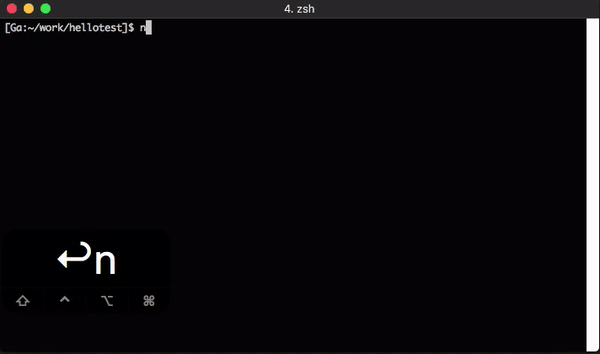sbt server with Neovim
This is part 3 of sbt server integration series. I’ve covered VS Code and Sublime Text 3 thus far.
setting up neovim with sbt server
First, you need Python 3 and Node installed on your machine. Then update Neovim client library.
$ sudo pip3 install --upgrade neovim
Next, add eed3si9n/LanguageClient-neovim plugin to Neovim (or Vim) using your plugin manager. This is a fork of autozimu/LanguageClient-neovim repo so we can use the old Python based “master” branch since I couldn’t get the latest “next” brach version to work.
Using Dein it looks like:
[[plugins]]
repo = 'eed3si9n/LanguageClient-neovim'
and you restart Neovim, :UpdateRemotePlugins. If it goes well, you should see:
remote/host: python3 host registered plugins ['LanguageClient']
remote/host: generated rplugin manifest: /Users/someone/.local/share/nvim/rplugin.vim
Press ENTER or type command to continue
Next, download sbt-server-stdio.js and save it to ~/bin/ or somewhere you keep scripts. sbt server by default uses Unix domain sockets on POSIX systems and named pipe on Windows, but editors seem to expect stdio. The script is a Node script that’s included as our VS Code extension that discovers the socket, and fronts it with stdio.
We can now configure the Language Server client. In some configuration script:
set signcolumn=yes
let g:LanguageClient_autoStart = 1
let g:LanguageClient_serverCommands = {
\ 'scala': ['node', expand('~/bin/sbt-server-stdio.js')]
\ }
nnoremap <silent> gd :call LanguageClient_textDocument_definition()<CR>
usage
Run some project using sbt 1.1.0-RC2.
Once the server comes up, open the directory using Neovim.
Similar to the VS Code extension, this integration is able to
- Run
compileat the root project on saving*.scalafiles. - Display compiler errors.
- Display log messages on
:messages - Jump to class definitions